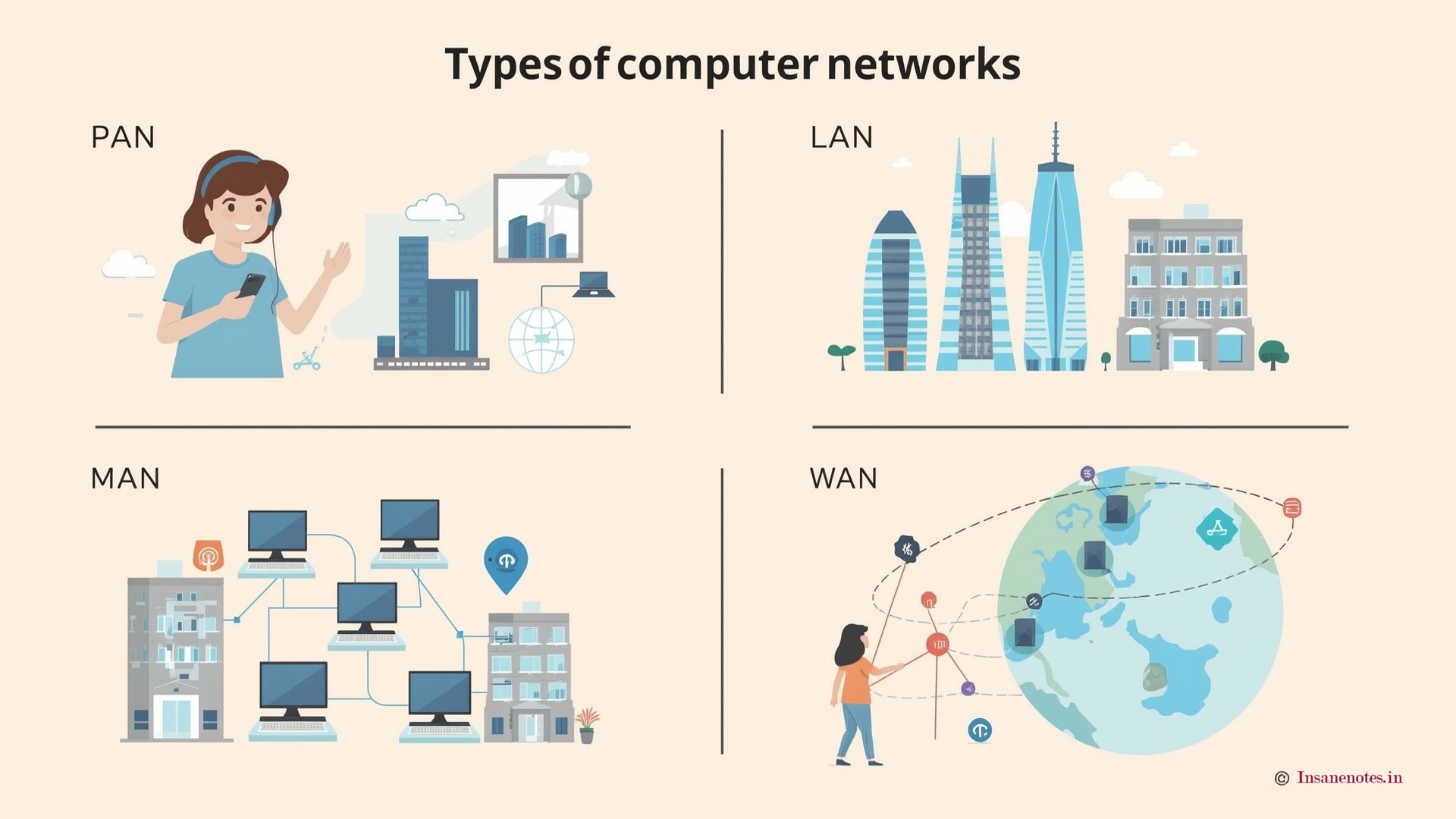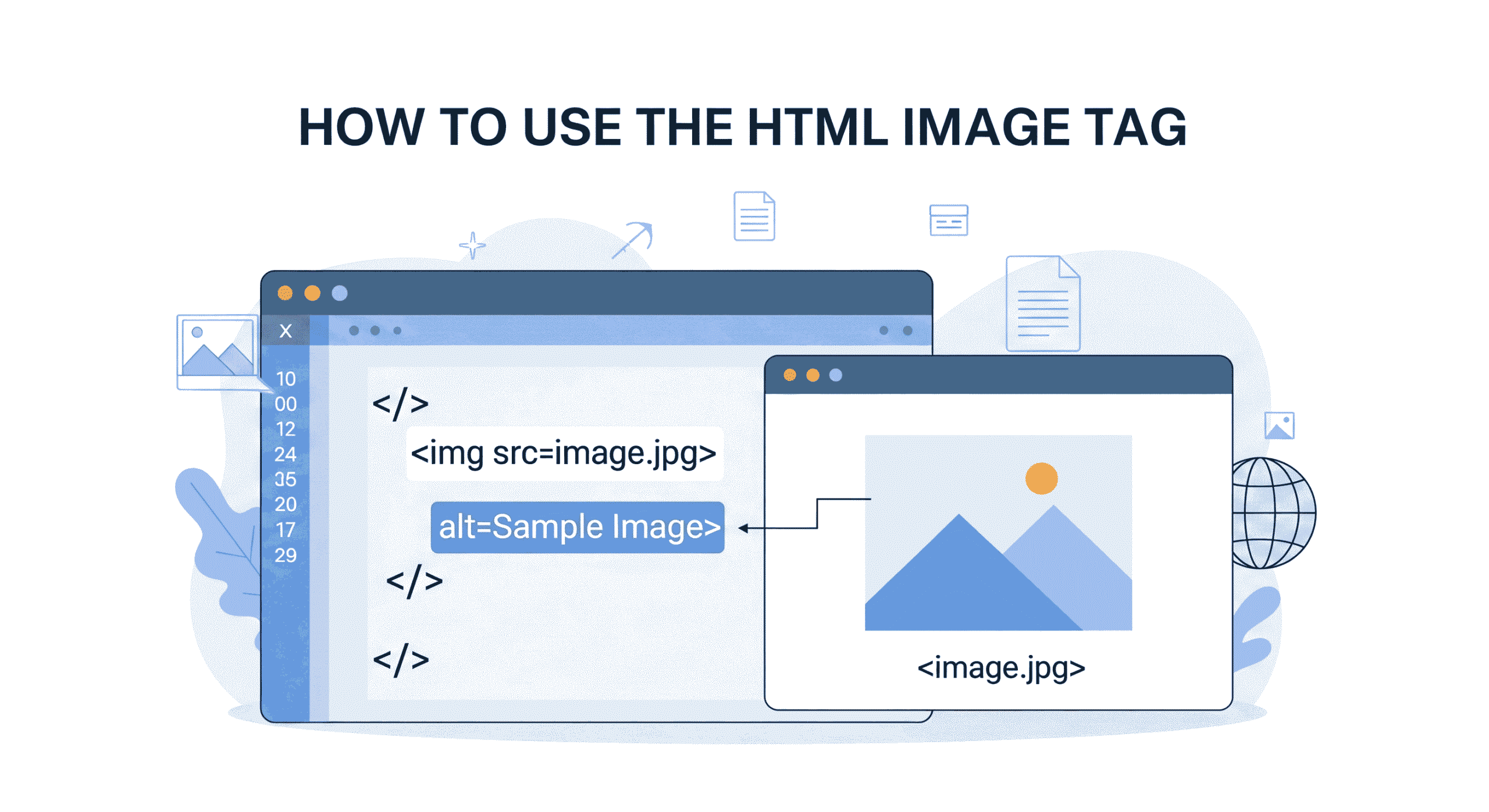- 1 25 Best Python Projects for Beginners to Master Coding in 2025
- 2 1. To-Do List App
- 3 2. Number Guessing Game
- 4 3. Web Scraper
- 5 4. Expense Tracker
- 6 5. Password Generator
- 7 6. Weather App
- 8 7. Basic Blog (Flask/Django)
- 9 8. Hangman Game
- 10 9. Alarm Clock
- 11 10. Automated File Organizer
- 12 11. Contact Book
- 13 12. URL Shortener
- 14 13. Text-Based Adventure Game
- 15 14. Data Visualization Tool
- 16 15. Twitter Bot
- 17 16. Quiz Application
- 18 17. BMI Calculator
- 19 18. Rock-Paper-Scissors Game
- 20 19. Currency Converter
- 21 20. Simple Chatbot
- 22 21. Sudoku Solver
- 23 22. Image Downloader
- 24 23. Word Counter Tool
- 25 24. Music Player
- 26 25. Email Sender
- 27 Conclusion
25 Best Python Projects for Beginners to Master Coding in 2025
Python is still one of the most novice-friendly programming languages you can learn, and it’s an excellent first stepping stone for anyone looking to learn to code. The best way to learn Python is building Python projects for beginners on real-life projects that provide easy entry, fundamental concepts, and with easy development. Today, you are going to learn 15 Python projects you can build right now.
Each project includes:
- Detailed implementation steps
- Key concepts you’ll learn
- Potential enhancements
- Required Python libraries
- Whether you’re a student,
Whether you’re a student, career changer or hobbyist, this list of Python projects for beginners will help you build your Python skills, even if you have no prior experience with the language.
1. To-Do List App
2. Number Guessing Game
3. Web Scraper
4. Expense Tracker
5. Password Generator
6. Weather App
7. Basic Blog (Flask/Django)
8. Hangman Game
9. Alarm Clock
10. Automated File Organizer
11. Contact Book
12. URL Shortener
13. Text-Based Adventure Game
14. Data Visualization Tool
15. Twitter Bot
16. Quiz Application
17. BMI Calculator
18. Rock-Paper-Scissors Game
19. Currency Converter
20. Simple Chatbot
21. Sudoku Solver
22. Image Downloader
23. Word Counter Tool
24. Music Player
25. Email Sender
1. To-Do List App

Bottom line: An organized to-do manager that schedules tasks by day.
Implementation:
- Use Python’s json
- You may want to read a post on It’s a crime if you’re not using dataclasses. Simple CRUD for lists and dictionaries.
- Toss in features such as due dates, priority levels and task categories.
- Check the user input so he doesn’t get user screwed.
Learning Outcomes:
File operations (read/write JSON/text files)
List and dictionary manipulations
Basic error handling through try-except blocks
Command line interface design
Enhancements:
- Give it a GUI with Tkinter or PyQt.
- Use email/SMS to remind of deadlines.
- Sync tasks with cloud
Also Read This
Types of Computer Networks Explained for Students LAN, WAN, PAN – 2025
2. Number Guessing Game

Introduction: Guess a number” game played in the terminal.
Implementation:
- Make use of random numbers, by using the random module.
- Use loops (while, for) to restrict the number of attempts.
- Keep tabulation of high scores in a CSV file.
- Include difficulty settings (1-50 vs. 1-100).
Learning Outcomes:
✔️ Random number generation with random. randint()
✔️ Looping ( for and while loops) and conditional statements (if-elif-else)
✔️ File perations to keep scores counters
✔️ Numerical input validation
Enhancements: - Create a GUI with Pygame.
- Include multiplayer play for playing against others.
- Add some hints (like “too high” or “too low”)!
Also Read This
Top 7 Best Mechanical Keyboards Under ₹2000 in India 2025
3. Web Scraper

Description: Information service allows extraction of data from the website for analysis.
Implementation:
- scrape HTML content with requests.
- Parsing information with BeautifulSoupp with tags/classes.
- Write all the scraped data into CSV/Excel file by pandas.
- Implement error handling (e.g., Invalid URLs, Elements missing).
Enhancements: - Use the schedule library to create scraping schedule.
- Add proxies to avoid IP bans.
- Can connect with databases such as MySQL.
Also Read This
4. Expense Tracker

About: Keep your personal finances in order by tracking your income and expenses.
Implementation:
- Store your data in SQLite or as CSV files.
- Label expenses with (food, bills, entertainment)
- Produce monthly reports with matplotlib visualisations.
- Figure your budgets and savings.
Learning Outcomes:
✔️ CRUD operations based on SQL queries
✔️Data analysis with pandas
✔️ Datetime management in the monthly report
Enhancements:
- Add receipt scanning via OCR.
- PDF reports with reportlab…DONE.
- Connect to banking APIs for up to the minute updates.
Also Read This
Python vs JavaScript in 2025: Which Language Should Beginners Learn for AI Web Development & More?
5. Password Generator
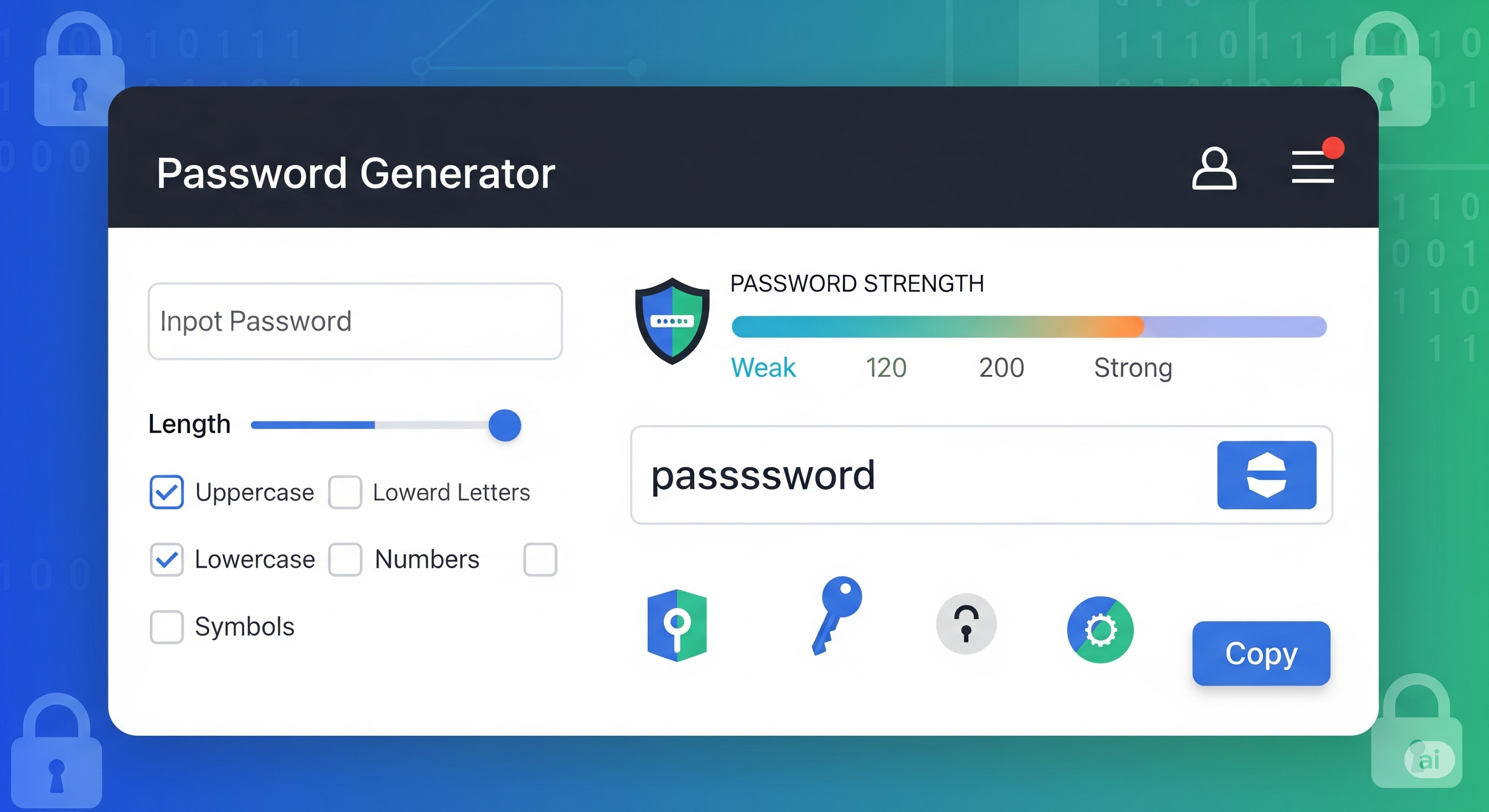
Summary: Generate secure passwords for any online account.
Also Read This
Step-by-Step Guide to Learning Python in 2025
6. Weather App

Overview: Fetch real-time weather data for any location.
Implementation:
- Use OpenWeatherMap API to retrieve data.
- Parse JSON responses for temperature, humidity, etc.
- Handle API errors (invalid API keys, network issues).
- Display data in a user-friendly format.
Learning Outcomes:
✔️ API integration withrequests
✔️ JSON parsing
✔️ Error handling for API failures
✔️ Environment variables for API keys
Enhancements: - Add weather forecasts for 5-7 days.
- Implement location detection via IP address.
- Create visual graphs for temperature trends.
Also Read This
How to Use the HTML Image Tag in 2025
7. Basic Blog (Flask/Django)
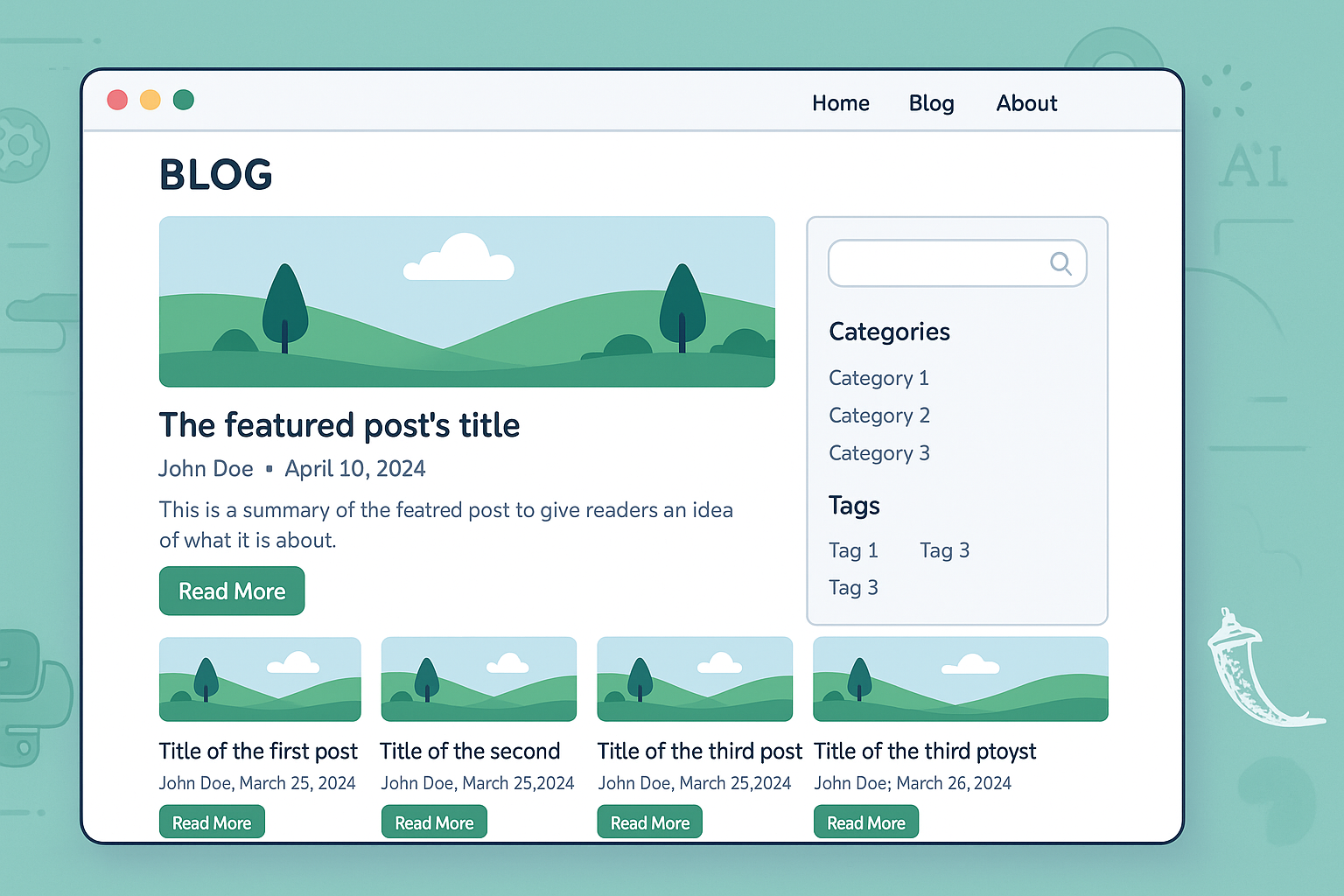
Overview: Build a simple blog with user authentication.
Implementation:
- Use Flask/Django for backend logic.
- Create models for posts and users with SQLAlchemy/Django ORM.
- Design templates with HTML/CSS.
- Add CRUD operations for blog posts.
Learning Outcomes:
✔️ Web framework basics (routing, templates)
✔️ Database management (SQLite/PostgreSQL)
✔️ User authentication with sessions
✔️ Frontend-backend integration
Enhancements: - Add comments and likes.
- Implement rich text editing with Markdown.
- Deploy to Heroku/AWS.
Also Read This
HTML Video Tag Explained (2025): Embed, Customize, and Control Videos Like a Pro
8. Hangman Game
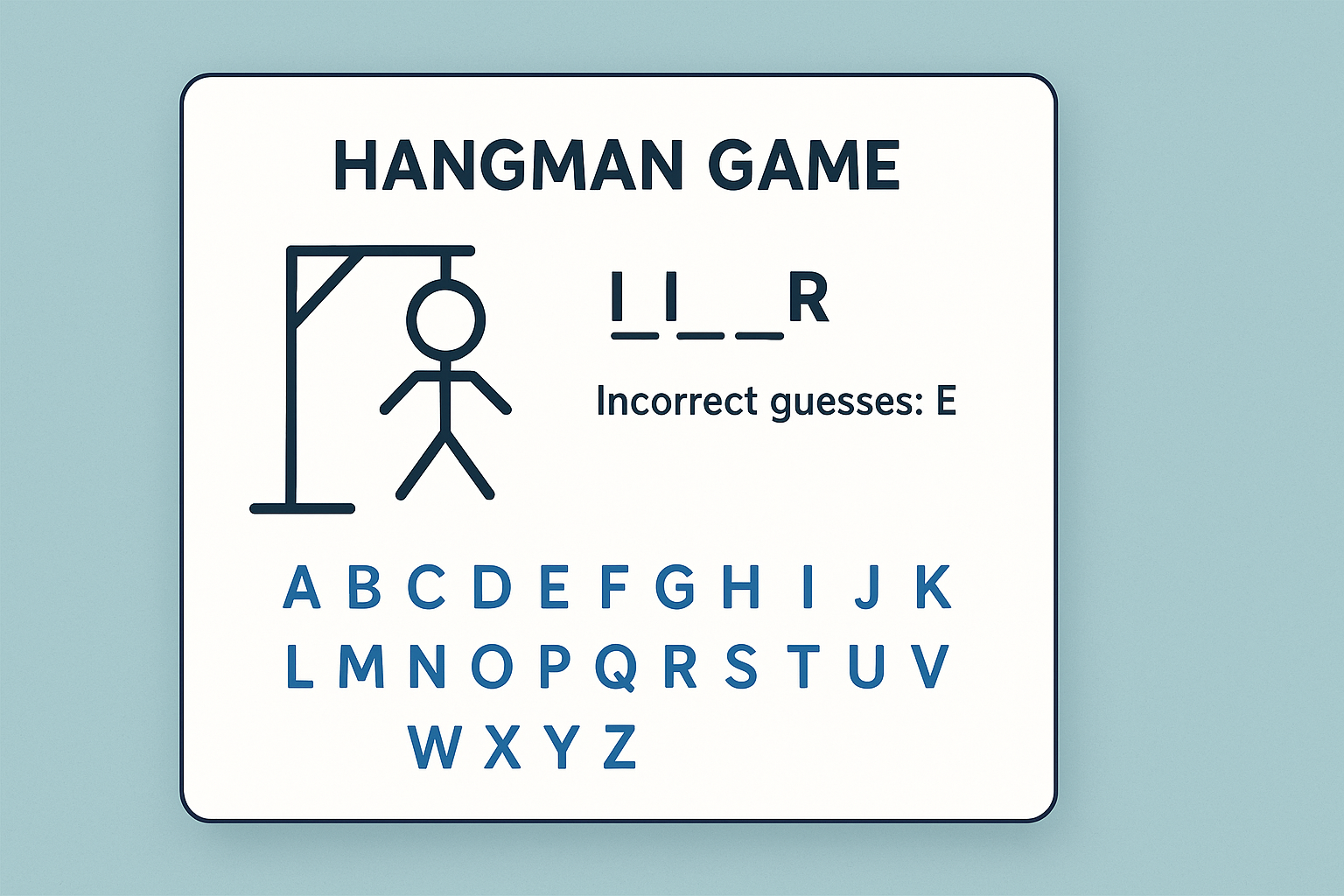
Overview: Guess letters to save a “stick figure” from hanging.
Implementation:
- Load words from a text file.
- Track correct/incorrect guesses with lists.
- Display ASCII art for hangman visuals.
- Use loops to manage game rounds.
Learning Outcomes:
✔️ String manipulation (e.g.,join(),replace())
✔️ File I/O for word lists
✔️ ASCII art rendering
✔️ Game state management
Enhancements: - Add difficulty levels (e.g., shorter words).
- Create a GUI with Pygame.
- Implement multiplayer mode.
Also Read This
HTML form Tag Explained: A Complete Guide 2025
9. Alarm Clock

Overview: Set alarms with sound notifications.
Implementation:
- Use
datetimeto track current time. - Compare system time with user-set alarms.
- Play sounds with
playsoundorpygame.mixer. - Add snooze functionality.
Learning Outcomes:
✔️ Datetime operations
✔️ Background threading for alarms
✔️ Sound file handling
✔️ User input validation
Enhancements: - Integrate with Spotify for custom alarms.
- Add voice commands with speech recognition.
- Sync alarms across devices.
Also Read This
Top 20 Hidden HTML Tags Every Beginner MUST Know to Boost SEO & Enhance User Experience
10. Automated File Organizer
Overview: Sort files into folders based on type.
Implementation:
- Use
osandshutilto move files. - Map file extensions to folders (e.g.,
.jpg→ /Images). - Handle duplicate filenames by adding timestamps.
- Run periodically using
schedulelibrary.
Learning Outcomes:
✔️ File system navigation
✔️ Batch file operations
✔️ Path manipulation
✔️ Error handling for missing files
Enhancements: - Add cloud backup (Google Drive/Dropbox).
- Create a GUI for manual overrides.
- Add custom rules (e.g., sort by date).
Also Read This
Static vs. Dynamic Website: Main Difference 2025
11. Contact Book
Overview: Store and manage personal contacts.
Implementation:
- Use SQLite for database storage.
- Add fields like name, email, phone, and address.
- Implement search/filter functions.
- Export contacts to CSV/vCard.
Learning Outcomes:
✔️ SQL queries (SELECT, INSERT, UPDATE)
✔️ Data validation (e.g., email regex)
✔️ CSV file operations
✔️ Search algorithms
Enhancements: - Add birthday reminders.
- Sync with Google Contacts API.
- Encrypt sensitive data.
12. URL Shortener
Overview: Convert long URLs into short, shareable links.
Implementation:
- Generate short codes with
hashlib. - Map short codes to original URLs in a database.
- Use Flask/Django for web redirection.
- Track click analytics.
Learning Outcomes:
✔️ Hash functions (MD5, SHA-1)
✔️ Web framework routing
✔️ Database indexing
✔️ Basic analytics tracking
Enhancements: - Add custom short URLs.
- Implement link expiration dates.
- Create a dashboard for stats.
13. Text-Based Adventure Game
Overview: Navigate a story with text-based choices.
Implementation:
- Use nested dictionaries for game states.
- Track inventory and player stats.
- Implement branching storylines.
- Save/load game progress.
Learning Outcomes:
✔️ Conditional logic (if-elif-else chains)
✔️ Data structure design
✔️ File handling for saves
✔️ Game narrative design
Enhancements: - Add combat mechanics.
- Create a GUI with curses or Pygame.
- Implement multiplayer support.
14. Data Visualization Tool
Overview: Create charts/graphs from datasets.
Implementation:
- Load CSV/Excel files with
pandas. - Generate line/bar charts with
matplotlib. - Customize labels, colors, and styles.
- Export visuals as PNG/PDF.
Learning Outcomes:
✔️ Data cleaning withpandas
✔️ Plot customization
✔️ Statistical analysis basics
✔️ File export techniques
Enhancements: - Add interactive plots with Plotly.
- Implement live data updates.
- Create dashboards with Dash/Streamlit.
15. Twitter Bot
Overview: Automate tweets and replies.
Implementation:
- Use Tweepy library for Twitter API.
- Post tweets at scheduled times.
- Reply to mentions with predefined messages.
- Analyze engagement metrics.
Learning Outcomes:
✔️ API authentication (OAuth)
✔️ Rate limiting handling
✔️ Automation withtimemodule
✔️ Social media data analysis
Enhancements: - Add image/video posting.
- Implement sentiment analysis for replies.
- Create follower analytics reports.
16. Quiz Application
Overview: Test knowledge with timed quizzes.
Implementation:
- Load questions from JSON/CSV files.
- Track scores and display results.
- Add timers using
timemodule. - Shuffle questions to avoid repetition.
Learning Outcomes:
✔️ File I/O operations
✔️ Loop control for quizzes
✔️ Time management in code
✔️ Data randomization
Enhancements: - Add multiple-choice images.
- Implement leaderboards.
- Create a GUI with Tkinter.
17. BMI Calculator
Overview: Calculate Body Mass Index (BMI).
Implementation:
- Take height (meters) and weight (kg) inputs.
- Compute BMI using formula: BMI = weight / (height²).
- Classify results (Underweight, Healthy, Overweight).
- Save historical data for tracking.
Learning Outcomes:
✔️ Arithmetic operations
✔️ Conditional classifications
✔️ Input validation
✔️ Data logging
Enhancements: - Add diet/exercise recommendations.
- Integrate with fitness trackers.
- Create visual progress charts.
18. Rock-Paper-Scissors Game
Overview: Classic hand game against the computer.
Implementation:
- Use
randomfor computer choices. - Track wins/losses over multiple rounds.
- Validate user inputs (only R/P/S allowed).
- Add ASCII art for visuals.
Learning Outcomes:
✔️ Random selection logic
✔️ Loop structures for rounds
✔️ Input sanitization
✔️ Score tracking
Enhancements: - Add multiplayer over LAN.
- Create a GUI with animations.
- Implement AI opponents with decision trees.
19. Currency Converter
Overview: Convert between global currencies.
Implementation:
- Fetch real-time rates via ExchangeRate API.
- Calculate converted amounts.
- Handle API errors (e.g., invalid currencies).
- Save frequently used conversions.
Learning Outcomes:
✔️ API integration
✔️ Floating-point arithmetic
✔️ Error handling
✔️ Data caching
Enhancements: - Add historical rate charts.
- Implement offline mode with cached rates.
- Create a browser extension.
20. Simple Chatbot
Overview: Basic conversational AI.
Implementation:
- Use keyword matching with
if-elselogic. - Add predefined responses for common queries.
- Integrate with regex for pattern matching.
- Save chat history in a file.
Learning Outcomes:
✔️ String pattern matching
✔️ Control flow design
✔️ File logging
✔️ Basic NLP concepts
Enhancements: - Add machine learning with NLTK.
- Integrate voice input/output.
- Connect to messaging APIs (WhatsApp/Slack).
21. Sudoku Solver
Overview: Solve 9×9 Sudoku puzzles programmatically.
Implementation:
- Use backtracking algorithms.
- Represent the board as a 2D list.
- Validate row, column, and subgrid rules.
- Add a GUI for manual input.
Learning Outcomes:
✔️ Recursion and backtracking
✔️ 2D list manipulation
✔️ Algorithm optimization
✔️ GUI development (optional)
Enhancements: - Generate new puzzles.
- Add difficulty levels.
- Implement a hint system.
22. Image Downloader
Overview: Bulk download images from webpages.
Implementation:
- Parse HTML to find image URLs.
- Use
requeststo download files. - Save images with sequential filenames.
- Handle errors (broken links, timeouts).
Learning Outcomes:
✔️ Web scraping techniques
✔️ Bulk file operations
✔️ Error handling
✔️ URL validation
Enhancements: - Add multithreading for faster downloads.
- Integrate with cloud storage.
- Create a GUI progress bar.
23. Word Counter Tool
Overview: Analyze text files for word/character stats.
Implementation:
- Read text files using
open(). - Split text into words with
split(). - Count occurrences with dictionaries.
- Export results to CSV.
Learning Outcomes:
✔️ String manipulation
✔️ Dictionary operations
✔️ File I/O
✔️ Data reporting
Enhancements: - Add readability scores.
- Implement plagiarism checks.
- Create a GUI with word clouds.
24. Music Player
Overview: Play and manage audio files.
Implementation:
- Use
pygameorsimpleaudiofor playback. - Create playlists from directories.
- Add play/pause/stop controls.
- Display metadata (artist, album).
Learning Outcomes:
✔️ Audio file handling
✔️ Event loop management
✔️ Metadata extraction
✔️ GUI integration (optional)
Enhancements: - Add equalizer settings.
- Integrate with Spotify API.
- Create a sleep timer.
25. Email Sender
Overview: Automate emails with Python.
Implementation:
- Use
smtplibfor SMTP connections. - Send emails to multiple recipients.
- Attach files using
emailmodule. - Handle authentication errors.
Learning Outcomes:
✔️ SMTP protocol basics
✔️ MIME message formatting
✔️ Attachment handling
✔️ Error logging
Enhancements: - Add HTML email templates.
- Schedule bulk emails.
- Integrate with contact lists.
Conclusion
These 25 Python projects provide hands-on experience in diverse domains like web development, automation, data science, and gaming. Each project includes:
- Technical implementation details
- Core concepts learned
- Enhancement ideas for skill progression
By building these, you’ll develop:
✅ Problem-solving skills
✅ Portfolio-ready applications
✅ Confidence to tackle advanced topics
Start with foundational projects (To-Do List, Quiz App) and gradually tackle complex ones (Twitter Bot, Sudoku Solver). Happy coding! 🐍🚀