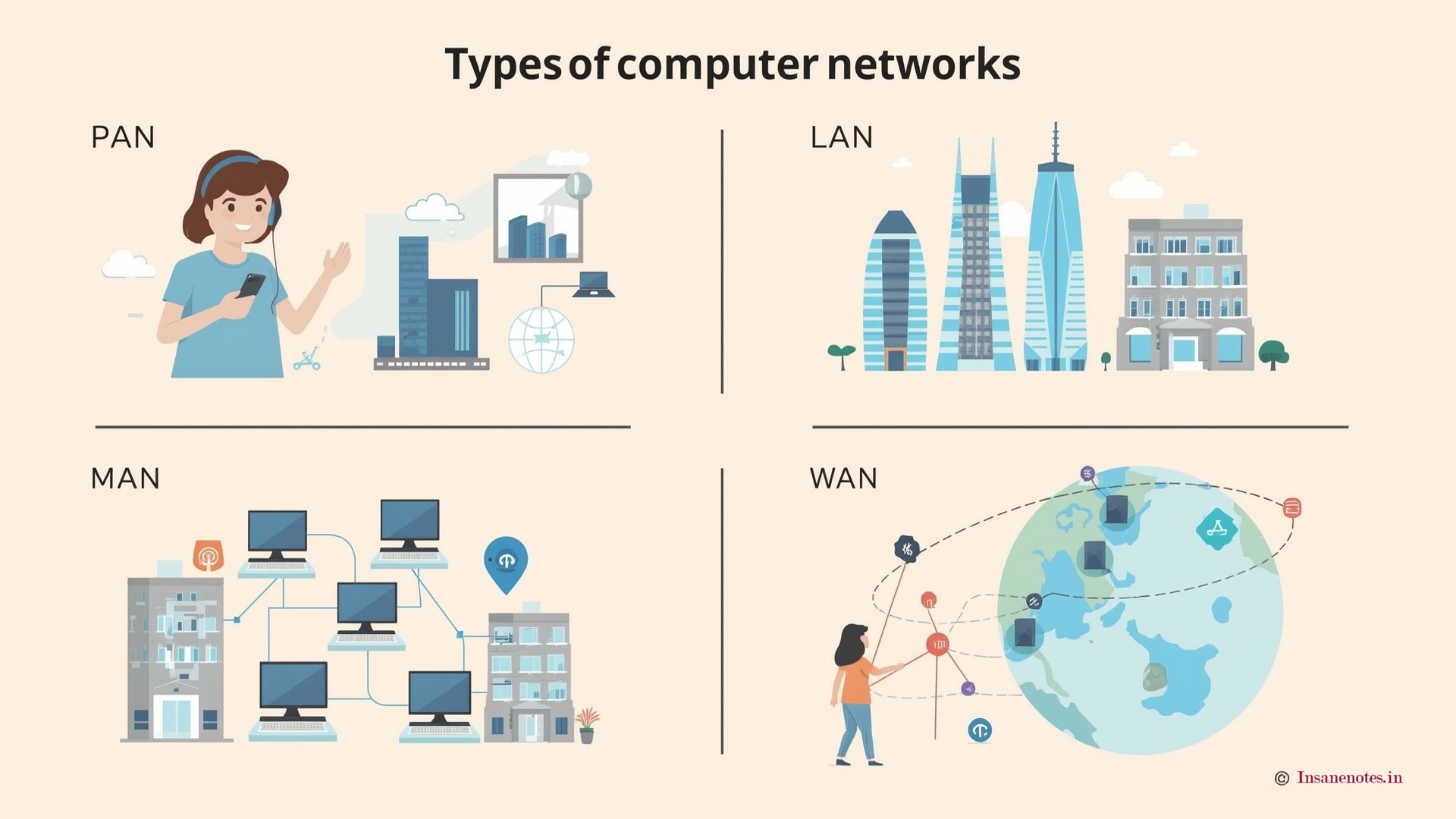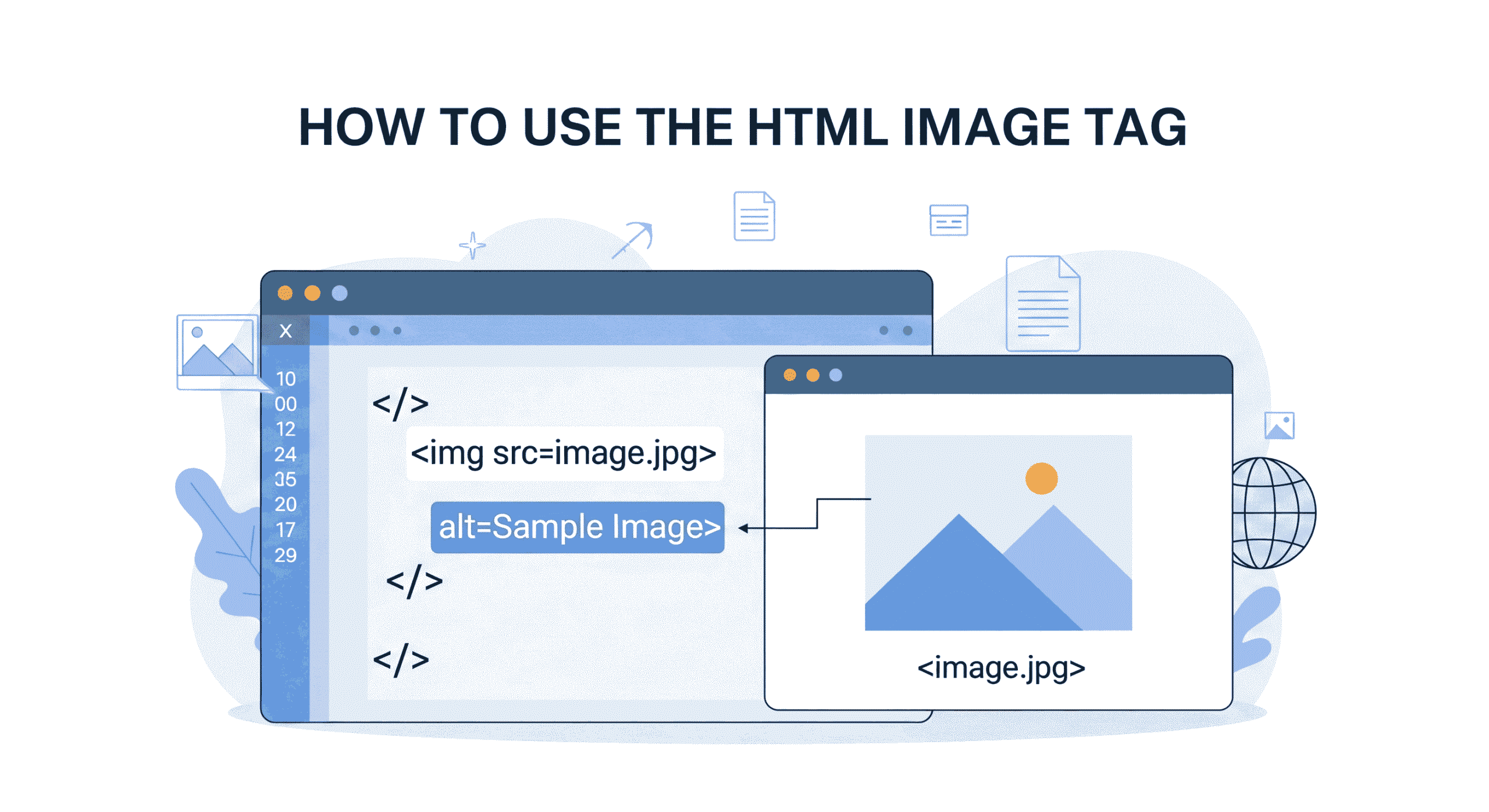Static vs. Dynamic Website: Main Difference 2025
In the world of web development, choosing between a static and dynamic website is one of the first decisions you face when launching a blog or online platform. Both approaches have their strengths and weaknesses, and understanding the differences is crucial to creating a site that aligns with your goals, budget, and technical expertise. In this guide, we’ll break down static and dynamic websites, compare their features, and help you decide which one is best for your blogging journey.
What Is a Static Website? Main Differences
A static website consists of fixed HTML, CSS, and JavaScript files stored on a web server. Each page is pre-built and delivered to visitors exactly as it was built. There is no real-time content generation — each user sees the same version of the page unless the developer manually updates the code.
How Static Websites Work
When a visitor requests a page (e.g., yourblog.com/about.html), the server simply fetches the already built HTML file and sends it to the browser. There is no database, server-side scripting, or complex processing involved. Tools like static site generators (e.g., Jekyll, Hugo, or Gatsby) can automate the creation of these pages using templates and Markdown files, making static sites more scalable.
Pros of Static Websites
- Speed: Without server-side processing, static sites load much faster.
- Security: Fewer attack vectors (no databases or server-side scripts to exploit).
- Cost-Effective: Cheaper hosting options (e.g., GitHub Pages, Netlify, or Vercel).
- Simplicity: Easy to build and deploy, even for beginners.
- SEO-Friendly: Faster load times improve search engine rankings.
Disadvantages of a static website
- Limited Interactivity: No user logins, comments, or real-time updates without third-party tools.
- Manual Updates: Adding new content requires editing the code and redeploying the site.
- Scalability Challenges: Managing large sites with hundreds of pages can be tedious.
Best For: Small blogs, portfolios, landing pages, or documentation sites where content rarely changes.
What Is a Dynamic Website?
A dynamic website generates content on the fly using server-side scripting languages (e.g., PHP, Python, or Node.js) and databases (e.g., MySQL, PostgreSQL). Pages are assembled in real-time based on user requests, allowing for personalized experiences. Most modern blogs and platforms (like WordPress, Medium, or e-commerce sites) are dynamic.
How Dynamic Websites Work
When a user visits a dynamic site (e.g., insanenotes.in/blog), the server runs scripts to fetch data from the database, process it, and generate a unique HTML page. For example, a WordPress blog pulls posts from the database, applies themes, and displays them to the user.
Advantages of Dynamic Websites
- Interactivity: Supports user accounts, comments, forms, and real-time features.
- Easy Content Management: Use a CMS (content management system) like WordPress to update content without coding.
- Scalability: Handle large amounts of content and traffic efficiently.
- Personalization: Tailor content based on user behavior (e.g., recommendations).
- Automation: Scheduled posts, SEO plugins, and analytics integration.

Disadvantages of Dynamic Websites
- Slower Performance: Server-side processing and database queries cause delays.
- Higher Costs: Requires robust hosting (e.g., cloud servers) and maintenance.
- Security Risks: Vulnerable to attacks like SQL injection or plugin exploits..
- Technical Complexity: Setting up database and server environments can be challenging.
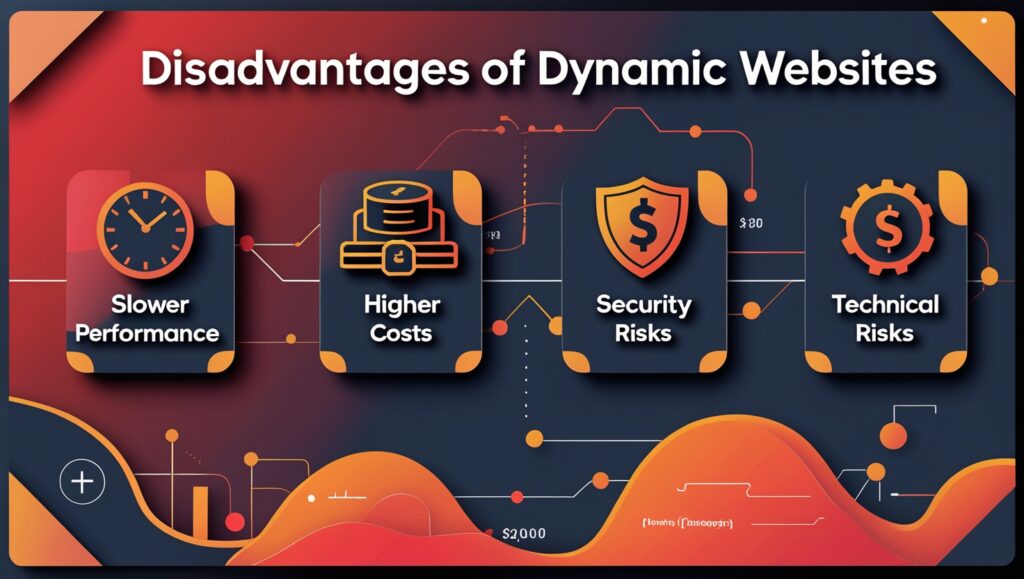
Best For: Blogs with frequent updates, membership sites, e-commerce platforms, or any project that requires user interaction.
Main differences between static and dynamic websites
| Feature | Static Website | Dynamic Website |
|---|---|---|
| Content Delivery | Pre-built files served as-is. | Generated in real-time from databases. |
| Interactivity | Limited (relies on JavaScript for basics). | Advanced (user logins, comments, APIs). |
| Hosting Cost | Low (often free with static hosts). | Higher (requires server resources). |
| Maintenance | Manual updates needed. | Automated via CMS or plugins. |
| Security | More secure (no server-side processing). | Requires regular updates and monitoring. |
| SEO | Fast load times boost SEO. | Plugins and CMS tools enhance SEO flexibility. |
When to Choose a Static Website
- You’re Launching a Simple Blog: If you’re sharing articles infrequently and don’t need complex features, static sites are ideal.
- Budget Constraints: Free hosting and minimal upkeep save money.
- Prioritize Speed: Static sites outperform dynamic ones in page load times.
- Security Concerns: Avoid databases and server-side vulnerabilities.
Tools to Enhance Static Sites:
- Static Site Generators: Hugo, Jekyll, or Gatsby for templating.
- Headless CMS: Pair with tools like Forestry or Strapi for easier content management.
- Hosting: Deploy on Netlify, GitHub Pages, or Cloudflare Pages.
When to Choose a Dynamic Website
- Frequent Content Updates: A CMS lets you publish daily without coding.
- Community Building: Enable comments, forums, or user profiles.
- E-Commerce or Membership Features: Sell products or offer premium content.
- Custom Functionality: Plugins and custom scripts add advanced capabilities.
Popular Dynamic Platforms:
- WordPress: Powers 43% of all websites, with thousands of themes and plugins.
- Web Frameworks: Django (Python), Ruby on Rails, or Laravel (PHP) for custom builds.
Hybrid Approaches: The Best of Both Worlds
Modern tools blur the lines between static and dynamic:
- Jamstack Architecture: Combine static sites with APIs for dynamic features (e.g., comments via Disqus or forms using Netlify Functions).
- Static CMS: Use a headless CMS to manage content while deploying a static frontend.
Conclusion: Which Should You Choose?
Your choice depends on your blog’s goals:
- Static Websites are perfect for small-scale, fast, and secure blogs with minimal upkeep.
- Dynamic Websites excel at scalability, interactivity, and ease of content management.
For most bloggers, WordPress (dynamic) offers the easiest path to a feature-rich site. However, if you value speed, simplicity, and cost, a static site generator paired with a headless CMS might be the future-proof choice.
Ignore this tag
Static vs. Dynamic Website: Main Difference 2025
Static vs. Dynamic Website: Main Difference 2025
Static vs. Dynamic Website: Main Difference 2025′
Static vs. Dynamic Website: Main Difference 2025
Static vs. Dynamic Website: Main Difference 2025