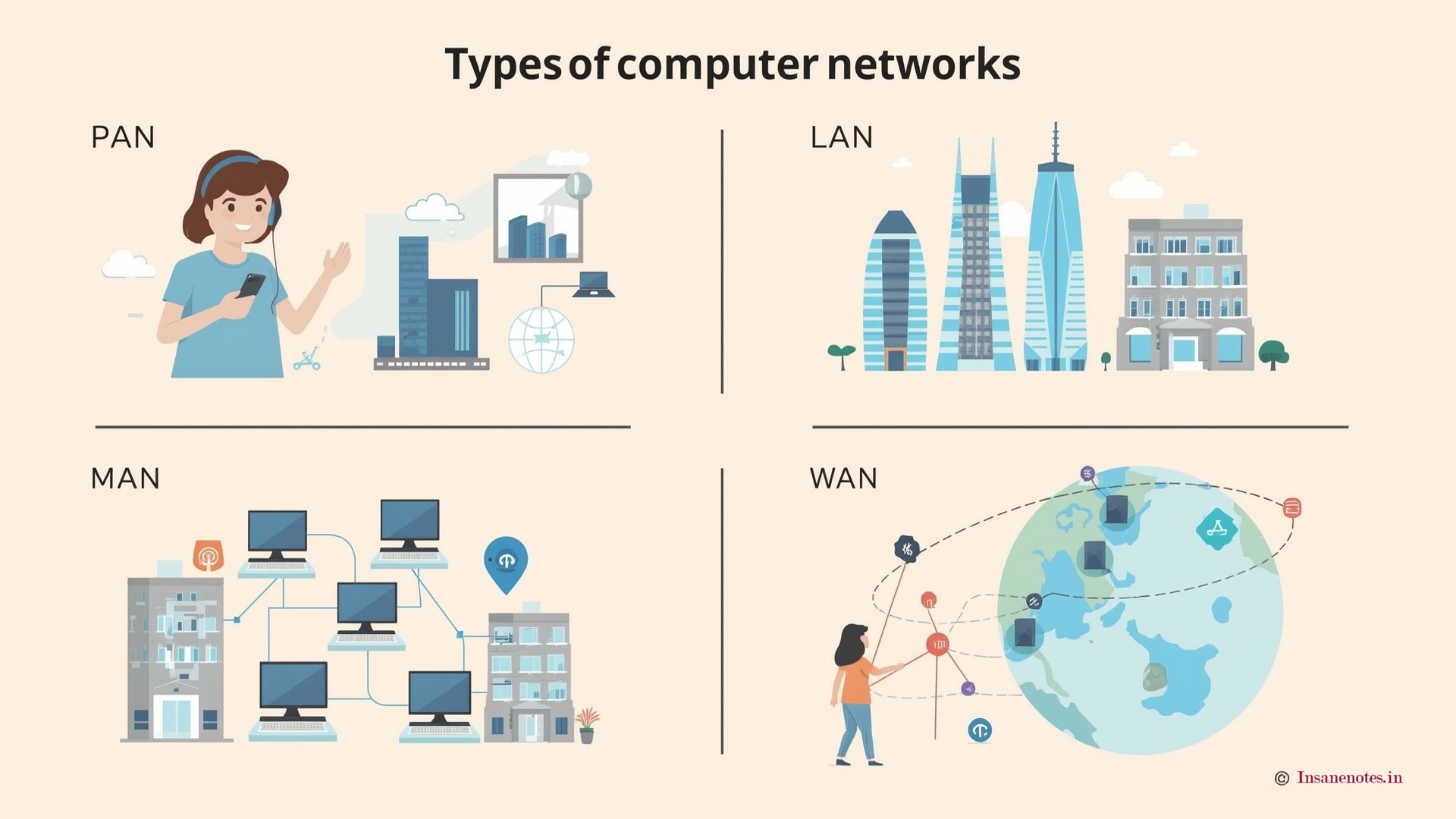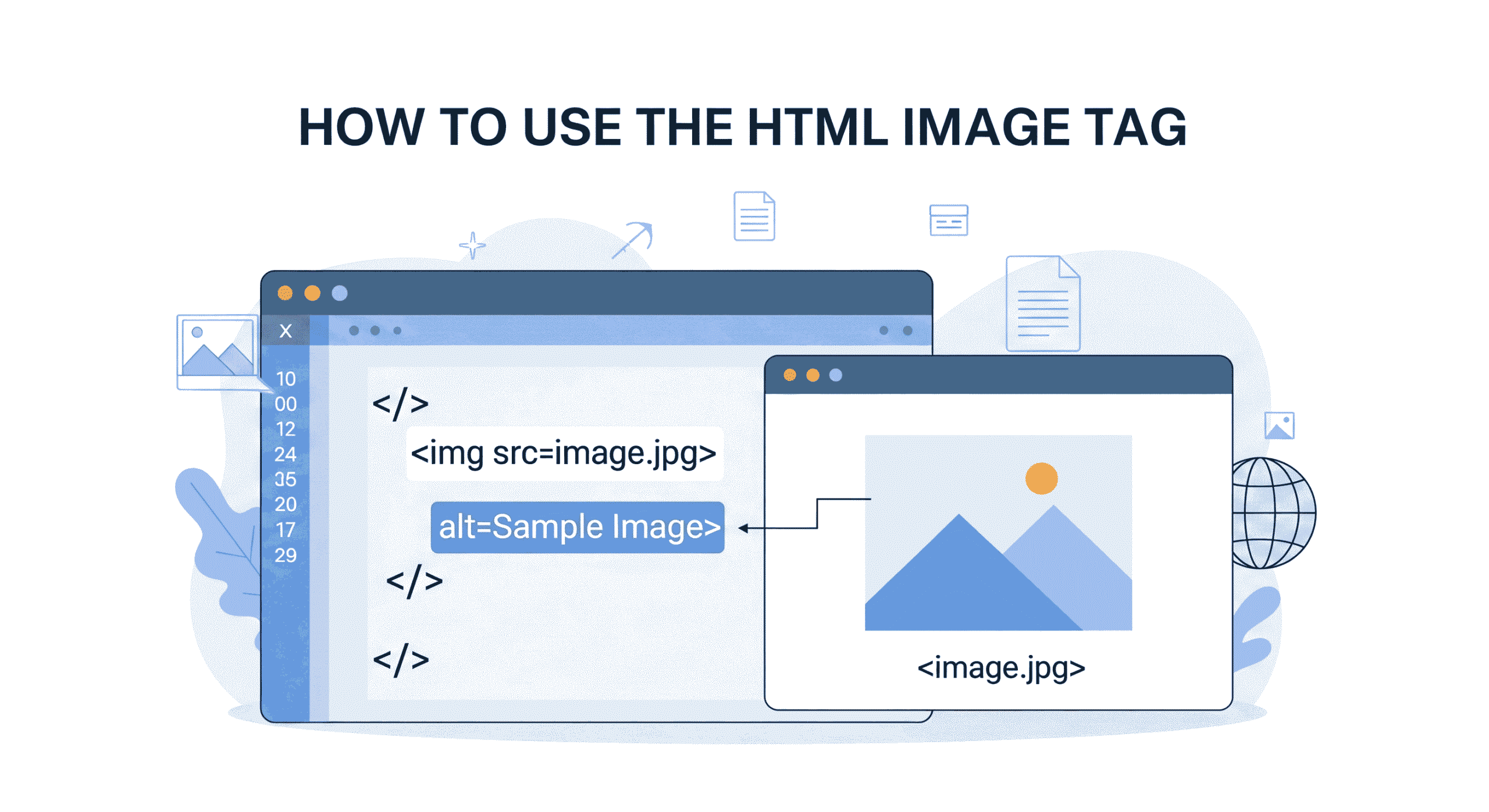Top 20 Hidden HTML Tags Every Beginner MUST Know to Boost SEO & Enhance User Experience
Semantic HTML isn’t just about structure—it’s a secret weapon for SEO and user experience. While beginners often focus on basic tags like <div> or <p>, hidden HTML gems can make your website more accessible, readable, and search-engine-friendly. Let’s explore 20 underrated tags that every developer should master.
1. <details> & <summary>
The <details> and <summary> tags are a powerful duo in HTML that allow you to create collapsible content sections without relying on JavaScript. These tags are perfect for decluttering your webpage while keeping important information accessible. Let’s break down their purpose, use cases, and SEO benefits in detail.
What Do These Tags Do?
<details>:
This tag acts as a container for content that can be toggled open or closed by the user. The content within the<details>tag remains hidden initially and becomes visible only when the user clicks to expand it.<summary>:
This nested tag provides a clickable label or heading for the collapsible section. It’s the part users click to expand or collapse the content.
Purpose: Create collapsible sections without JavaScript.
Use Case: FAQs, tutorials, or lengthy terms-and-conditions.
Example: Top 20 Hidden HTML Tags

Benefits: Reduces page clutter, improves UX, and keeps users engaged.
2. <mark>
Purpose: Highlight text for emphasis (like a yellow marker).
What It Does:
- Draws attention to keywords or important phrases in content.
- Default styling adds a bright background color to text.
Use Cases:
- Highlighting search terms in tutorials.
- Emphasizing key points in articles.
Example:

SEO Benefits:
- Search engines may prioritize highlighted content.
- Improves readability, reducing bounce rates.
3. <time>
Purpose: Display machine-readable dates/times.
What It Does:
- Wraps dates/times in a format understood by browsers and crawlers.
Use Cases:
- Event schedules, blog publish dates, product launches.
Example: Top 20 Hidden HTML Tags

SEO Benefits:
- Helps search engines index time-sensitive content.
- Enhances accessibility for screen readers.
4. <abbr>
Purpose: Define abbreviations with tooltips.
What It Does:
- Displays a tooltip explaining acronyms/abbreviations on hover.
Use Cases:
- Technical documents (e.g., HTML, CSS, API).
- Academic papers with jargon.
Example: Top 20 Hidden HTML Tags

SEO Benefits:
- Clarifies context for crawlers.
- Improves UX for non-technical users.
5. <meter>
Purpose: Visualize scalar values (e.g., ratings, progress).
What It Does:
- Creates a static bar to represent values within a range.
Use Cases:
- Skill bars on portfolios.
- Product review scores.
Example: Top 20 Hidden HTML Tags

SEO Benefits:
- Adds semantic meaning to numerical data.
6. <progress>
Purpose: Show dynamic task progress (e.g., file uploads).
What It Does:
- Displays an animated progress bar.
Use Cases:
- File upload/download trackers.
- Course completion status.
Example: Top 20 Hidden HTML Tags

SEO Benefits:
- Signals interactive content to crawlers.
7. <figure> & <figcaption>
Purpose: Add captions to media.
What It Does:
<figure>wraps images/charts.<figcaption>adds descriptive text below.
Use Cases:
- Blog images, infographics, diagrams.
Example: Top 20 Hidden HTML Tags

SEO Benefits:
- Captions improve image SEO via keyword context.
8. <kbd>
Purpose: Display keyboard inputs.
What It Does:
- Formats text to look like keyboard keys.
Use Cases:
- Coding tutorials, app shortcuts.

Example:
SEO Benefits:
- Helps crawlers identify technical content.
9. <wbr>
Purpose: Suggest word breaks for long text.
What It Does:
- Prevents awkward text wrapping on small screens.
Use Cases:
- Long URLs, complex compound words.
Example:

SEO Benefits:
- Improves mobile UX, reducing bounce rates.
10. <dialog>
Purpose: Create native pop-ups without JavaScript.
What It Does:
- Displays a modal box for alerts or forms.
Use Cases:
- Newsletter signups, login prompts.
Example:

SEO Benefits:
- Reduces page load time (no JS required).
11. <main>
Purpose: Define the primary content of a page.
What It Does:
- Wraps the core content section.
Use Cases:
- Blog posts, product descriptions.
SEO Benefits:
- Helps crawlers identify high-priority content.
12. <article>
Purpose: Mark self-contained content.
What It Does:
- Ideal for blog posts, news stories, or forum threads.
Example:

SEO Benefits:
Improves content categorization for search engines
13. <cite>
Purpose: Reference titles of creative works (books, movies, etc.).
What It Does:
- Formats text to indicate a citation, often in italics by default.
Use Cases:
- Quoting book/movie titles in articles.
- Attributing quotes to authors.
Example:

SEO Benefits:
- Helps search engines recognize and prioritize cited content.
- Adds credibility to your text.
14. <header>
Purpose: Define introductory content for a page or section.
What It Does:
- Wraps elements like logos, navigation menus, or page titles.
Use Cases:
- Site headers with branding and menus.
- Article titles with author names.
Example:

SEO Benefits:
- Signals the start of important content to crawlers.
- Improves content hierarchy for better indexing.
15. <footer>
Purpose: Add footer content (contact info, copyrights, etc.).
What It Does:
- Represents the bottom section of a page or article.
Use Cases:
- Site-wide footers with social links.
- Blog post footers with author bios.
Example:

SEO Benefits:
- Organizes supplementary content for crawlers.
- Enhances UX with easy access to legal/contact info.
16. <nav>
Purpose: Define navigation links.
What It Does:
- Groups major navigation menus (primary, sidebar, or footer menus).
Use Cases:
- Main website menus.
- Table of contents in long articles.
Example:

SEO Benefits:
- Guides crawlers through your site’s structure.
- Improves internal linking for SEO.
17. <aside>
Objective: To showcase supplementary information that provides contextual or background support to the primary content.
What It Does:
- Acts as a sidebar for ads, related links, or author bios.
Use Cases:
- “Recommended Articles” sections.
- Author bio boxes in blogs.
Example:

SEO Benefits:
- Separates secondary content, keeping the focus on primary keywords.
- Reduces content dilution for crawlers.
18. <section>
Purpose: Group related content into thematic blocks.
What It Does:
- Organizes content into logical sections (like chapters).
Use Cases:
- Breaking long articles into parts.
- Product feature descriptions.
Example:

SEO Benefits:
- Creates a clear content hierarchy for crawlers.
- Improves readability, boosting user engagement.
19. <header> Tag
Purpose:
- Defines the introductory section of a webpage or a section.
- Typically includes logos, navigation menus, page titles, or search bars.
Example:

SEO Benefits:
- Helps search engines identify the primary content of the page.
- Improves user experience by providing a clean, organized first impression (reduces bounce rate).
Common Mistakes:
- It’s best to use only one
<header>tag per page to maintain proper semantic structure and accessibility. - Don’t clutter it with ads or irrelevant content.
20. <article> Tag
Purpose:
- Marks self-contained content that makes sense on its own (e.g., blog posts, news articles).
Example:

SEO Benefits:
- Signals to search engines that the content is a standalone piece (great for rich snippets).
- Improves content categorization for better indexing.
Common Mistakes:
- Don’t use
<article>for content that’s not independent (e.g., sidebar widgets).
21. <section> Tag
Purpose:
- Groups related content into thematic blocks (like chapters in a book).
Example:

SEO Benefits:
- Creates a clear content hierarchy for crawlers.
- Enhances readability, keeping users engaged longer.
Common Mistakes:
- Avoid using
<section>as a replacement for<div>. Reserve it for meaningful groupings.
Key Takeaways
<header>: Use for introductions (page/section headers).<article>: Use for standalone content (blogs, news).<section>: Use to organize related content (thematic blocks).
Why This Matters:
Such tags enhance the semantic structure of your website, making it easier for search engines to interpret and rank your content accurately . This boosts rankings while keeping your site user-friendly.
Final Tips for Using Semantic Tags
- Avoid Over-Nesting: Keep structures simple for better accessibility.
- Combine Tags: Use
<header>inside<article>or<section>for richer semantics. - Test Accessibility: Validate with tools like WAVE to ensure screen-reader compatibility.
By mastering these tags, you’ll build websites that rank higher and deliver smoother user experiences. 🌟
Final Thoughts
These 20 tags bridge the gap between user experience and SEO, making your content more accessible to both humans and search engines. Start integrating them into your projects to create cleaner, faster, and more meaningful websites. Remember: Semantic HTML isn’t just code—it’s a conversation with your audience. 🚀