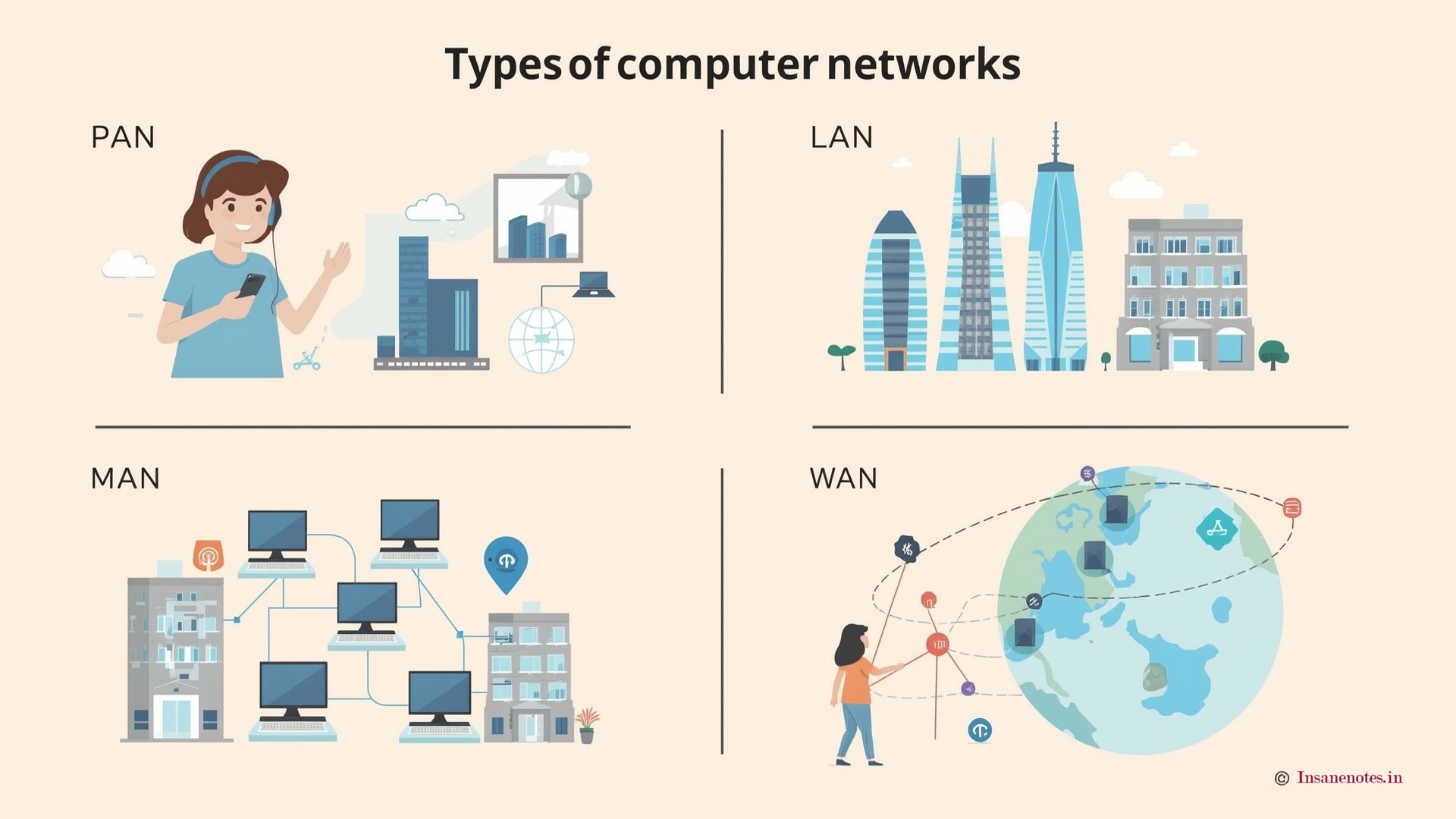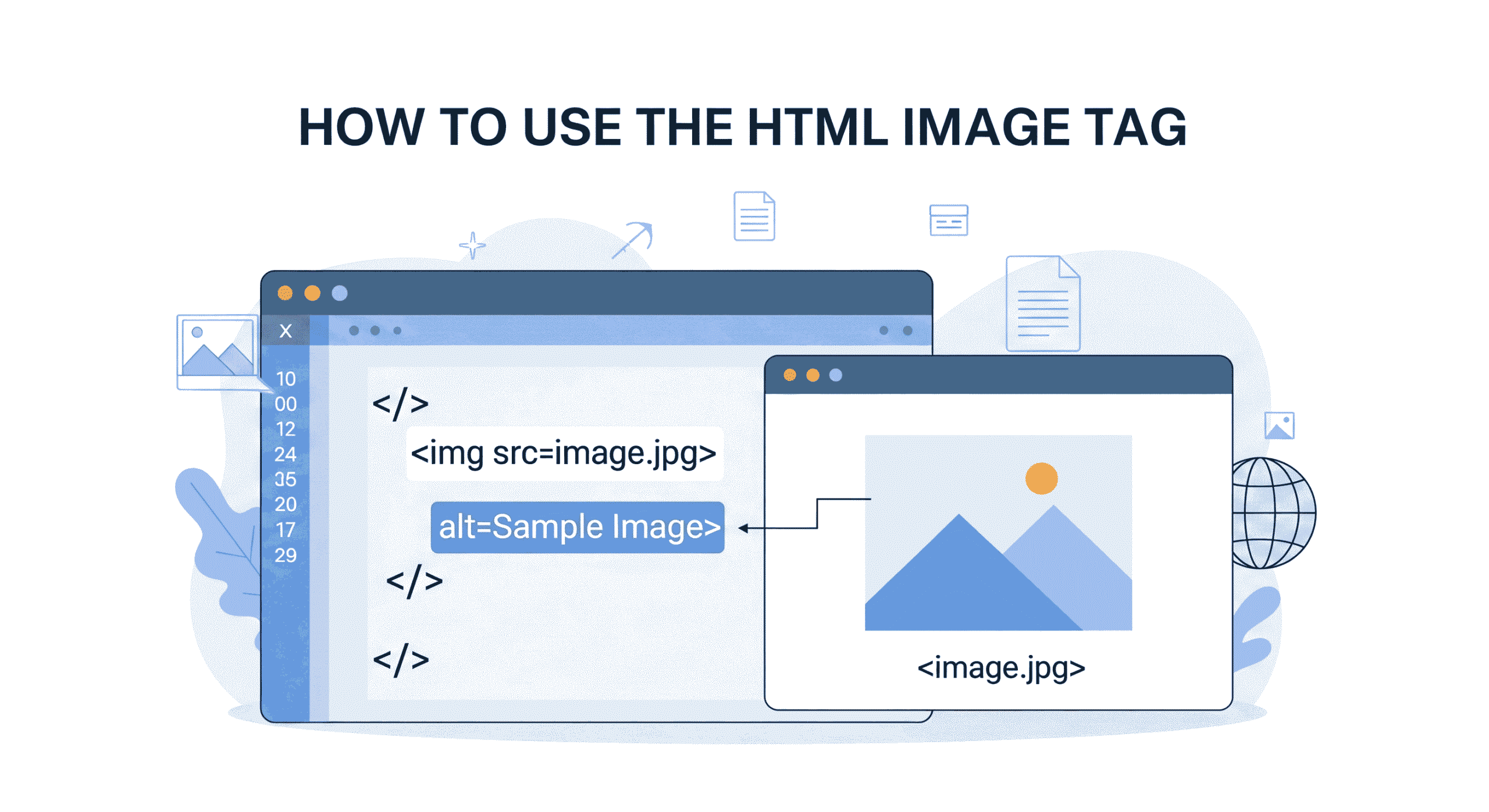Top Must-Know HTML Tags Every Web Developer Should Master in 2025
HTML (HyperText Markup Language) is still the main language used to build websites, even in 2025. While new frameworks, libraries, and tools keep coming, having a good understanding of important HTML tags is very important. It helps in creating websites that are easy to use, work well on all devices, and show up better in search engines. In this article, we’ll look at the most important HTML tags every web developer should know, along with examples and how they are used in today’s web development.
1. Basic Structure Tags :
Every HTML document starts with these foundational tags that define the skeleton of a webpage:
<!DOCTYPE html>: Declares the document type and HTML version (HTML5 in this case).<html>: The root element wrapping all content on the page.<head>: Contains metadata, links to stylesheets, and scripts.<title>: Sets the title of the webpage (displayed in browser tabs).<body>: Holds all visible content like text, images, and links.
Example:

2. Semantic HTML Tags
Semantic tags help make websites more accessible, improve search engine rankings, and make the code easier to understand by clearly defining the role of each section of content. They’re critical in 2025 as search engines prioritize well-structured sites.
<header>: Represents introductory content (e.g., logos, navigation).<nav>: Wraps navigation links.<main>: Contains the primary content of the page.<article>: Encloses self-contained content like blog posts.<section>: Groups related content under a thematic heading.<aside>: Holds secondary content (e.g., sidebars, ads).<footer>: Includes contact info, copyright, or related links.
Example:

output

3. Form and Input Tags
Forms remain crucial for user interaction. Modern HTML5 input types enhance user experience on both desktop and mobile.
<form>: Defines a form for user input.<input>: Creates fields for text, email, dates, etc. Use attributes liketype="email"orplaceholder.<label>: Associates text with input fields for accessibility.<button>: Triggers actions like form submission.<textarea>: Allows multi-line text input (e.g., comments).
Example:

4. Media Tags
Rich media integration is non-negotiable in 2025. These tags ensure images, videos, and audio load efficiently.
<img>: Embeds images. Always use thealtattribute for accessibility.<picture>: Serves responsive images based on device size.<video>and<audio>: Embed videos and audio files with controls.<source>: Specifies media sources for<video>and<audio>.
Example:

5. Accessibility and SEO Tags
In 2025, inclusive design and search visibility are top priorities.
<meta>: Provides metadata. Use<meta name="viewport" content="width=device-width">for responsiveness.<h1>to<h6>: Heading tags structure content hierarchically.<figure>and<figcaption>: Describe images or charts.<dialog>: Creates pop-up dialogs for modern UIs (HTML5.2+).
Example:

6. Best Practices for 2025
- Use Semantic Tags Over
<div>: Improve SEO and accessibility. - Lazy Loading: Add
loading="lazy"to images for faster page loads. - ARIA Roles: Enhance accessibility with
roleattributes when needed. - Valid HTML: Validate code using tools like the W3C Validator.
Conclusion
HTML continues to evolve, but its core principles remain timeless. By mastering these essential tags and adopting modern practices, you’ll build websites that are fast, accessible, and ready for the future. Whether you’re working with vanilla HTML or a cutting-edge framework, a solid foundation in these tags ensures you stay ahead in 2025’s dynamic web landscape.
Happy Coding! 🚀 By Insanenotes.in