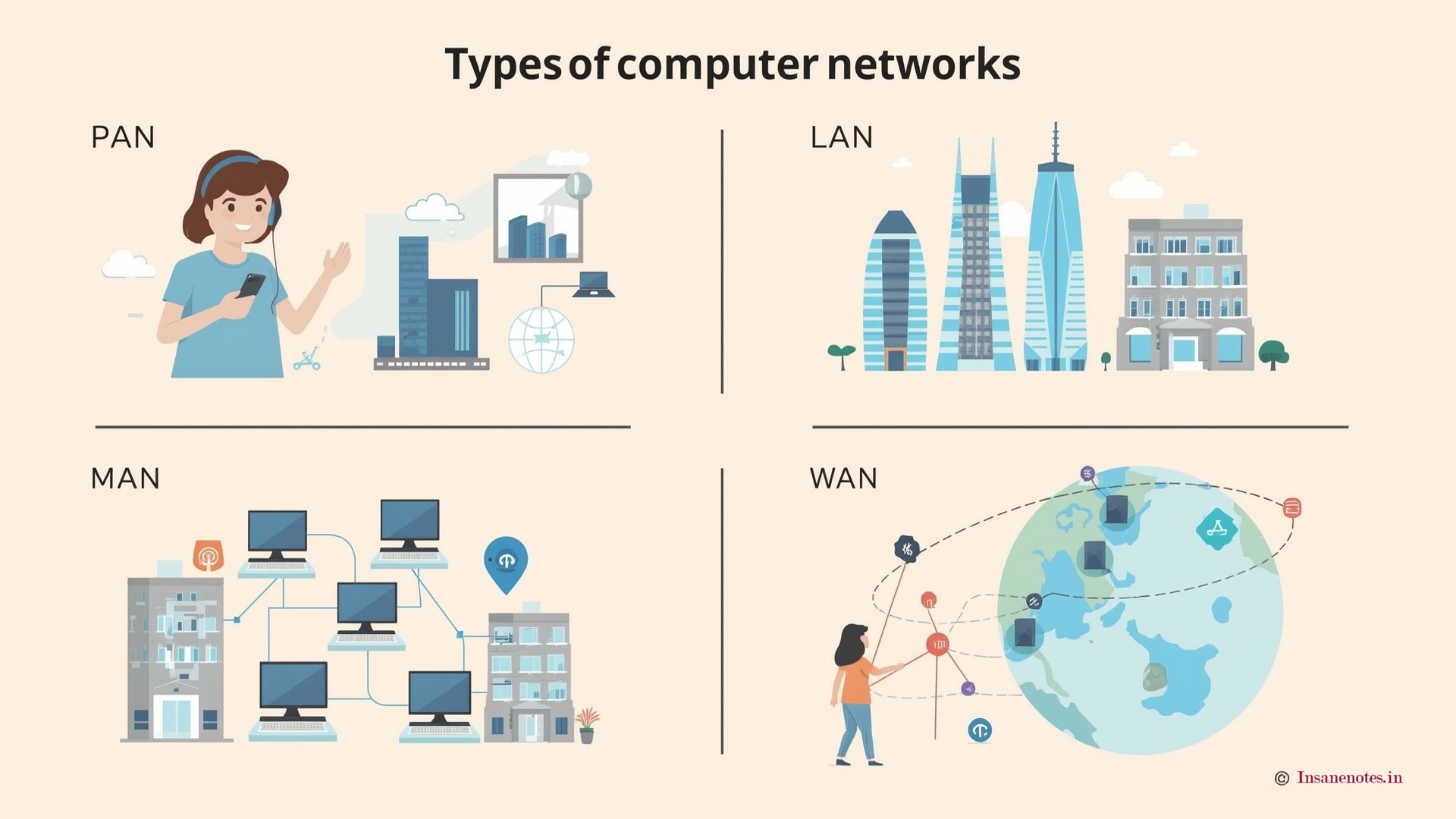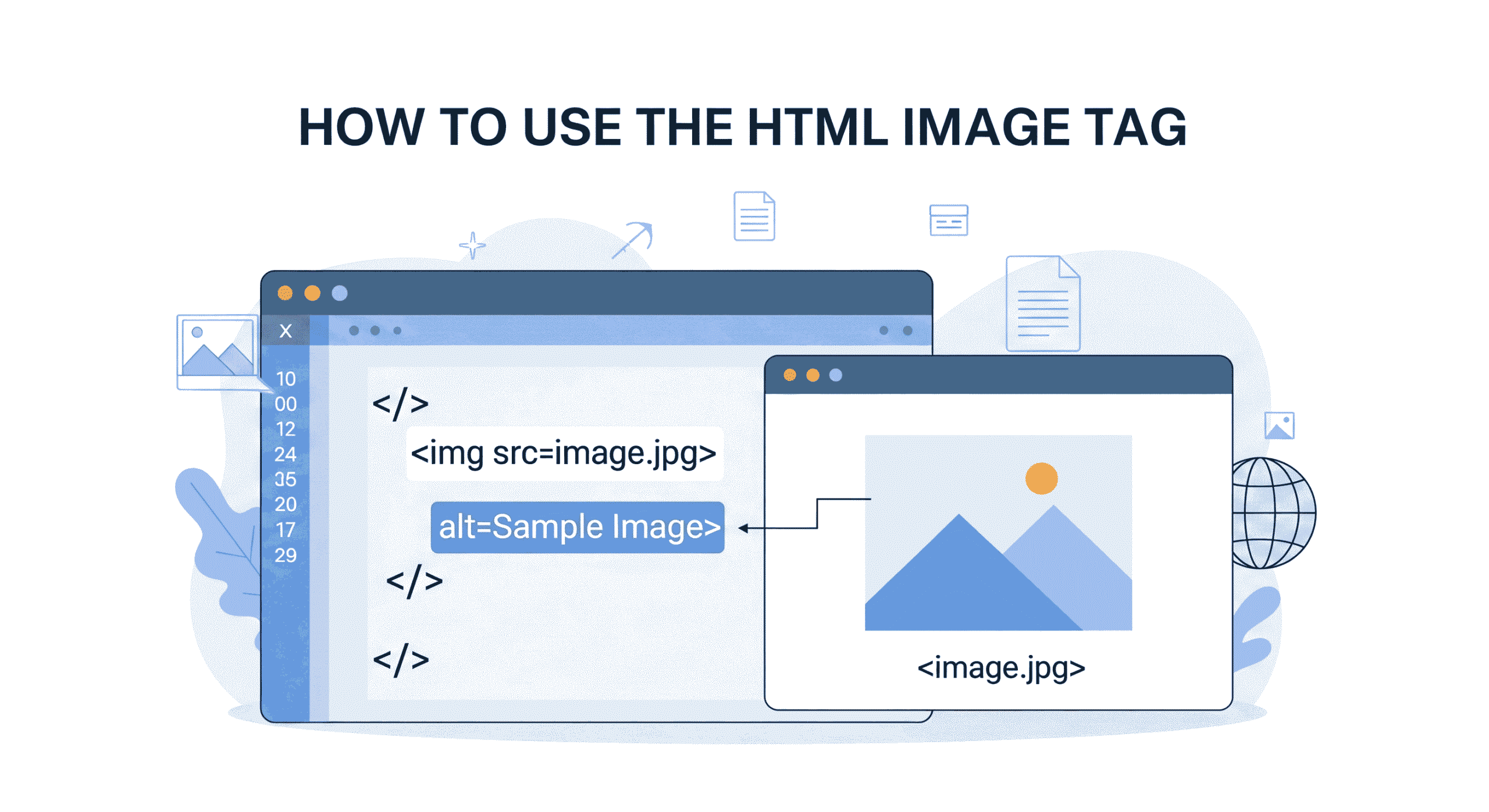TypeScript vs JavaScript: 10 Key Differences Every Developer Needs to Know 2025
Introduction
Hello this is Abhishek Baghel owner of insanenotes.in
If you’re new to web development, you’ve probably heard about JavaScript—the language that powers the interactive elements of nearly every website. But what about TypeScript? You might have seen it mentioned in job postings, framework tutorials, or developer forums.
The truth is, TypeScript and JavaScript are siblings, not rivals. TypeScript builds on JavaScript’s foundation but adds features that make coding more predictable and collaborative. But how do they actually differ? And which one should you learn or use?
In this guide, we’ll break down the 10 key differences between TypeScript and JavaScript in plain language. No confusing jargon—just clear explanations, real-world examples, and practical advice to help you decide which tool fits your needs.
1. Static Typing vs. Dynamic Typing
JavaScript uses dynamic typing, which means a variable’s data type can change while the program is running. For example:
javascript :

This flexibility is handy for quick fixes but can lead to sneaky bugs.
TypeScript introduces static typing, where you define types upfront:
typescript

Why it matters:
- Catches errors during coding, not runtime.
- Makes code self-documenting (e.g.,
function calculateTax(income: number): number).
2. Error Detection: Early vs. Late
In JavaScript, errors often pop up only when the code runs. For example:
javascript
Copy
Download

TypeScript catches these mistakes during development:
typescript
Copy
Download
function greet(name: string) {
return "Hello, " + naame; // Red squiggly line: "naame" doesn’t exist
}
Why it matters:
- Saves debugging time.
- Prevents embarrassing bugs in production.
3. Tooling and Developer Experience
JavaScript has basic tooling support. Autocomplete and error checks depend on your editor’s guesswork.
TypeScript offers rich IDE features:
- Autocomplete: Suggests object properties and function parameters.
- Refactoring Tools: Safely rename variables across files.
- IntelliSense: Shows documentation as you type.
For example, in VS Code:
typescript
Copy
Download
interface User {
id: number;
name: string;
}
const user: User = { /* VS Code prompts you to add 'id' and 'name' */ };
4. Scalability for Large Projects
JavaScript struggles with large codebases:
- No strict structure leads to messy code.
- Refactoring is risky (e.g., changing a function parameter might break unseen code).
TypeScript enforces organization:
- Interfaces define clear data shapes.
- Generics create reusable components.
typescript
Copy
Download
interface Product {
id: string;
price: number;
}
function displayProduct<T extends Product>(item: T) {
console.log(item.price); // Type-safe access
}
Why it matters:
- Team members can work together smoothly without interfering with each other’s tasks.
- Code stays maintainable as projects grow.
5. Compilation Step: Extra Work or Worth It?
JavaScript runs directly in browsers and Node.js—no compilation needed.
TypeScript requires compiling to JavaScript before deployment:
bash
Copy
Download
tsc myFile.ts → myFile.js
Why it matters:
- Adds a build step (slightly slower workflow).
- Modern tools like
esbuildspeed this up drastically.
6. Learning Curve: Easy vs. Steep
JavaScript is beginner-friendly:
- Start coding immediately.
- Great for prototyping and small projects.
TypeScript has a steeper learning curve:
- You’ll need to learn types, interfaces, and generics.
- But it pays off long-term with fewer bugs.
7. Community and Ecosystem
JavaScript has a massive ecosystem:
- Frameworks (React, Vue), libraries, and tools for everything.
- Over 2 million packages on npm.
TypeScript integrates seamlessly with JavaScript tools:
- Most popular libraries (e.g., React, Express) offer TypeScript support via
@typespackages. - Growing adoption in enterprises (Microsoft, Slack, Airbnb).
8. Flexibility vs. Strictness
JavaScript is flexible:
- Perfect for creative solutions and quick hacks.
- Can become chaotic in team environments.
TypeScript adds guardrails:
- Strict rules prevent “code anarchy.”
- Optional strictness: Start loose, then tighten rules as needed.
9. Use Cases: When to Use Each
Choose JavaScript for:
- Small projects or solo work.
- Quick prototypes.
- Scripts for websites or simple APIs.
Choose TypeScript for:
- Large apps with multiple developers.
- Complex frontend frameworks (Angular, React + TS).
- Long-term projects needing maintainability.
10. The Future: Which Language is Growing?
JavaScript isn’t going anywhere—it’s the backbone of the web.
TypeScript is rising fast:
- Ranked as the 5th most loved language (Stack Overflow 2023).
- Adopted by major frameworks (Next.js, Vue 3).
Conclusion: Which Should You Choose?
- JavaScript is like a Swiss Army knife: lightweight, flexible, and perfect for quick tasks.
- TypeScript is a power drill: structured, precise, and ideal for building something big.
Still unsure? Try both!
- Start with JavaScript to learn web development basics.
- Slowly start using TypeScript, especially for bigger projects or when working with a team.
Remember, TypeScript is JavaScript—just with superpowers. By understanding their differences, you’ll become a more versatile and confident developer.
Final Tip: Most developers eventually use both languages. JavaScript for small scripts, TypeScript for scalable apps. You don’t have to pick sides—they’re tools, not rivals!
Got questions? Drop them in the comments below! 🚀