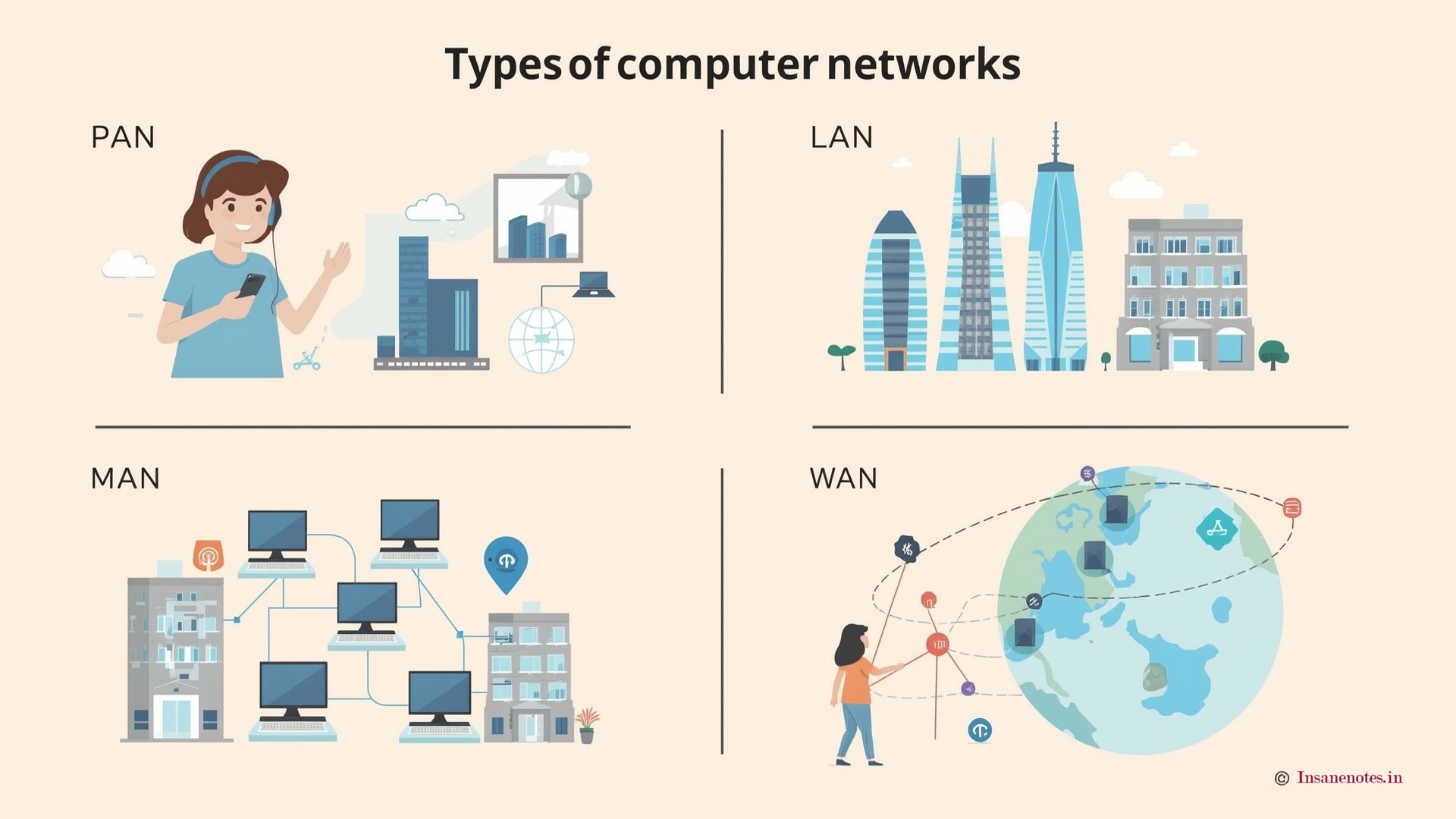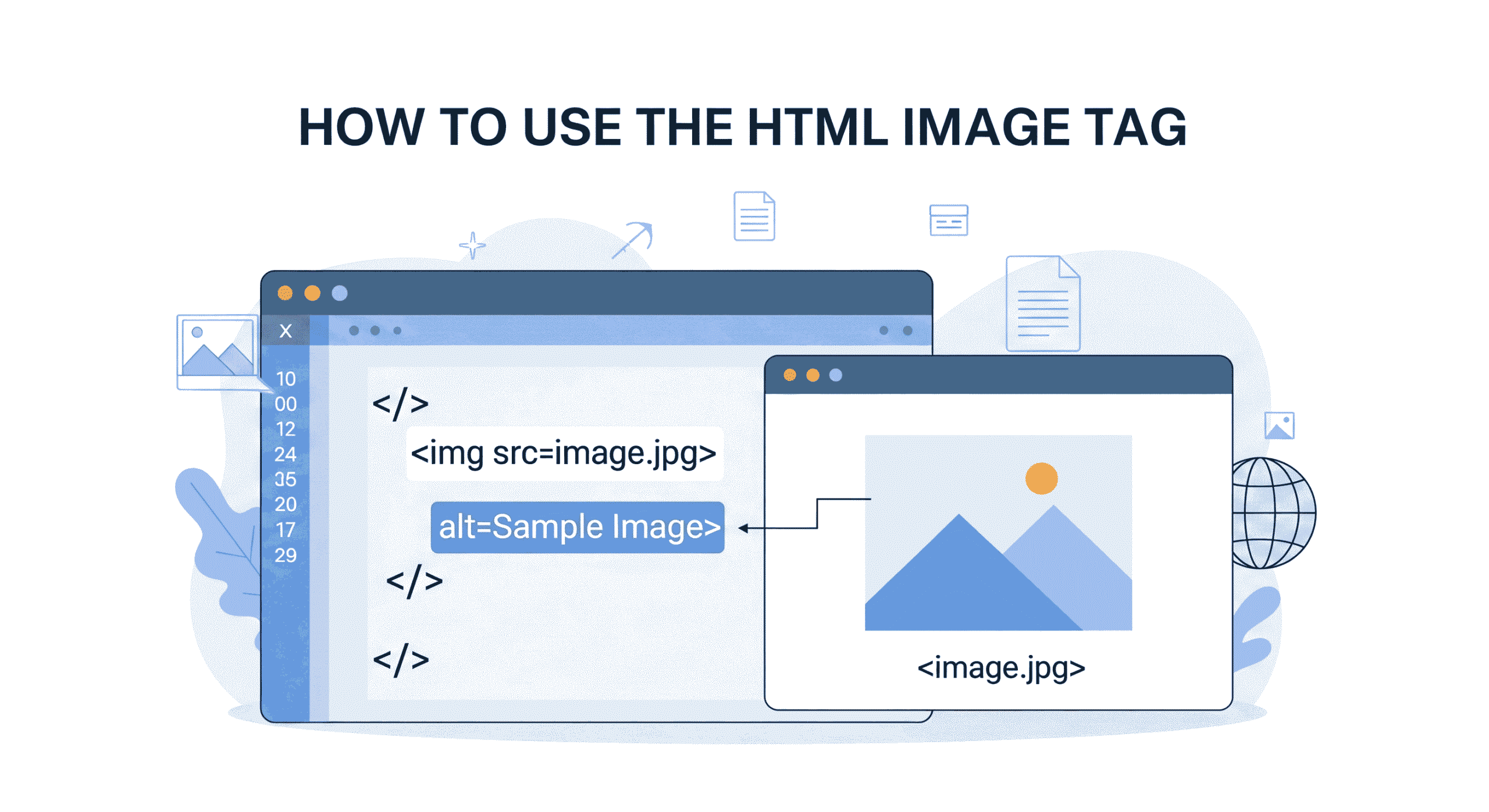What is a Computer Language? A Simple Companion for Beginners 2025
What is a Computer Language? A Simple Companion for Beginners
Are you curious about how computers understand instructions or how websites, apps, and software are built? The secret lies in computer languages.
If you’ve ever wondered, “What’s a computer language?”, you’re in the right place. This guide is crafted especially for beginners who want to understand the basics in a clear and friendly way.
Let’s dive into the fascinating world of computer languages—why they matter, how they work, and how you can start learning one today.
- 1 🧠 What Is a Computer Language?
- 2 💡 Why Are Computer Languages Important?
- 3 🧱 Types of Computer Languages
- 4 🚀 Popular Computer Languages Today
- 5 🔧 How Do Computer Languages Work?
- 6 🌍 Real-Life Applications of Computer Languages
- 7 📚 How to Start Learning a Computer Language
- 8 🎯 Tips for Beginners Choosing Their First Language
🧠 What Is a Computer Language?
A computer language is a way of communicating with a computer. It includes a set of rules, symbols, and syntax that programmers use to write instructions that a computer can understand and execute.
In simple words, it’s like teaching a computer how to perform tasks using a language it understands.
Computer languages are behind everything you see on a screen—from websites and mobile apps to video games and artificial intelligence. Without them, computers would be nothing more than empty boxes.
Main keyword used: What’s a computer language
💡 Why Are Computer Languages Important?

Computer languages are the foundation of all digital systems. Here’s why they matter:
- Communication: They allow humans to instruct machines.
- Automation: Tasks can be automated, saving time and reducing human error.
- Innovation: They enable the creation of cutting-edge tech like self-driving cars, virtual assistants, and robots.
- Problem-Solving: Help build programs that solve real-world challenges.
Imagine trying to direct a computer without a structured language. It would be like talking to someone who doesn’t speak your language!
🧱 Types of Computer Languages
When asking “What’s a computer language?”, it’s essential to know the three main types:
1. Machine Language (Low-Level)
- Description: The most basic language a computer understands.
- Format: Binary code (0s and 1s)
- Example:
11001010 10100011 - Use Case: Direct hardware operations—very fast but hard for humans to write or read.
2. Assembly Language
- Description: One level above machine code; uses short codes or mnemonics.
- Format: Text-based symbols like
MOV,ADD,SUB - Example:
MOV A, B - Use Case: Slightly easier than binary but still hardware-focused.
3. High-Level Languages
- Description: Designed to be human-readable with English-like syntax.
- Format: Clear syntax (e.g., Python, Java, C, JavaScript)
- Use Case: Web development, app creation, AI, etc.
💡 Most beginners start with high-level languages like Python because they are simple yet powerful.
🚀 Popular Computer Languages Today
There are hundreds of languages, but here are the most popular and beginner-friendly:
🐍 Python
- Why it’s popular: Easy to learn, used in AI, data science, web development, and automation.
- Example code:
print("Hello, World!") - Best for: Beginners, especially those interested in machine learning.
☕ Java
- Why it’s popular: Platform-independent, widely used in enterprise applications and Android development.
- Example code:

- Best for: Mobile apps and large-scale systems.
💻 C
Why it’s popular: Extremely fast and powerful. Used in operating systems, game engines, and embedded systems.
Example code:

- Best for: System-level programming and performance-heavy applications.
🌐 JavaScript
- Why it’s popular: Runs in all browsers, perfect for making interactive websites.
- Example code:
alert("Hello, World!"); - Best for: Front-end and full-stack web development.
🔧 How Do Computer Languages Work?
Here’s a simplified version of the process:
- Writing Code: You write instructions in a programming language.
- Compiling or Interpreting:
- A compiler converts the entire code into machine language (e.g., C).
- An interpreter runs code line-by-line (e.g., Python).
- Execution: The computer runs the machine code using its processor.
This is how your written instructions are turned into real actions on your computer!
🌍 Real-Life Applications of Computer Languages
Computer languages are used in almost every industry today. Here are some common uses:
1. Web Development
- Languages: HTML, CSS, JavaScript, PHP
- Use: Building websites and platforms like Amazon, YouTube.
2. Mobile App Development
- Languages: Java, Swift, Kotlin
- Use: Creating Android and iOS apps.
3. Artificial Intelligence (AI)
- Languages: Python, R, Julia
- Use: Self-driving cars, chatbots, recommendation systems.
4. Robotics and Automation
- Languages: C, Python, ROS
- Use: Building smart robots and industrial automation tools.
5. Game Development
- Languages: C, C#, Lua
- Use: Developing games like Fortnite and Call of Duty.
📚 How to Start Learning a Computer Language
Ready to begin your journey? Follow this step-by-step roadmap:
✅ Step 1: Choose Your Goal
Do you want to:
- Build websites?
- Create mobile apps?
- Explore AI or automation?
Your goal will determine the best language to start with.
✅ Step 2: Pick a Beginner-Friendly Language
- Top Choice: Python (simple, powerful, widely used)
- Others: JavaScript (web), Java (mobile)
✅ Step 3: Use Free Resources
- Websites: freeCodeCamp, W3Schools, Codecademy
- Videos: YouTube tutorials
- Books: Python Crash Course, Eloquent JavaScript
✅ Step 4: Practice with Small Projects
- Build a calculator, to-do list, or quiz app.
- Share your code on GitHub.
✅ Step 5: Join Communities
- Connect on Reddit, Stack Overflow, or Discord.
- Ask questions, get help, and stay motivated.
🎯 Tips for Beginners Choosing Their First Language
Still unsure? Keep these tips in mind:
- Start Simple: Go with easy syntax languages like Python.
- Follow Your Passion: Choose a language that matches your interests (games, web, AI, etc.).
- Look for Community Support: A strong community means better tutorials, more libraries, and quicker help.
Final Thoughts
Understanding what a computer language is opens the door to countless possibilities—from building apps and websites to working with AI and robotics. Whether you’re starting out for fun, career growth, or innovation, the journey begins with that first line of code.